watonomous.github.io
[ Business Division : Approving PRs ]
Created by [ Jason Amri], last modified on Apr 02, 2021
[Things to look out for before approving:]
- Division director
- Correct product from a technical standpoint?
- Team captain
- Is it in the team's best interest?
- Do we have enough funding to spend on this? (vs. other needs)
- Finance group
- IMPORTANT: Is the issue linked with the "funded by" relationship!
- No personal purchases on WEEF awards!
- Within sponsorship policies (eg. dangerous goods, digital goods, giftcards, etc.)
- If ordering from outside Canada, are shipping and customs fees reasonable?
- Linked to a single award item, which makes sense and has enough funding available
- If linked to FUN-1 (Cash), was there available funding they could've used?
- Correct information is included for procurement
[Steps:]
Once a PR is created, you (Team Captain, Finance Group, Division Director, Team Captain) will receive an email which looks like this:
[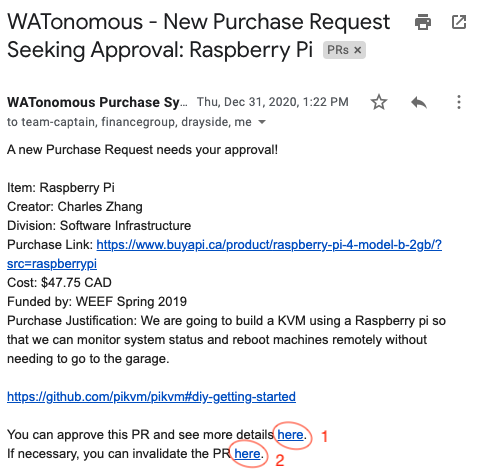 {.confluence-embedded-image
height=”400”}]{.confluence-embedded-file-wrapper
.confluence-embedded-manual-size}
{.confluence-embedded-image
height=”400”}]{.confluence-embedded-file-wrapper
.confluence-embedded-manual-size}
\
To help you decide whether to approve, examples of things to look out for are at the top of this page. If you decide to approve this PR, follow the link #1 to see the PR's Jira's page. You may need to login first. On this page, you can review the details of this PR. Select the dropdown associated with your role, and select "Approved!".
[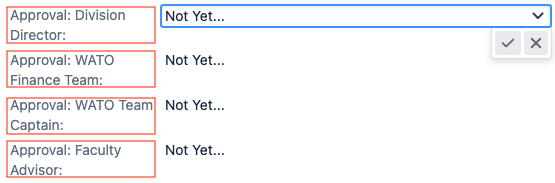 {.confluence-embedded-image
height=”183”}]{.confluence-embedded-file-wrapper
.confluence-embedded-manual-size}
{.confluence-embedded-image
height=”183”}]{.confluence-embedded-file-wrapper
.confluence-embedded-manual-size}
On the other hand, if you decide to invalidate this PR, click return to the email and click link #2. Note that this is a one-way action that cannot be undone, and applies to the PR in totality. An Invalid PR cannot be approved by anyone else. You will see a confirmation window which reiterates this and asks for a reason for invalidation. After entering a message, click "Yes, I'm sure" to confirm your decision.
[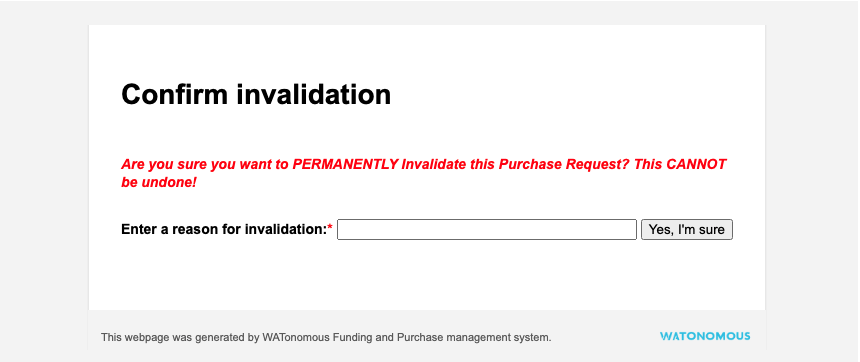 {.confluence-embedded-image
height=”250”}]{.confluence-embedded-file-wrapper
.confluence-embedded-manual-size}
{.confluence-embedded-image
height=”250”}]{.confluence-embedded-file-wrapper
.confluence-embedded-manual-size}
\
\
Attachments:
![]() image2020-9-11_23-48-12.png
(image/png)
image2020-9-11_23-48-12.png
(image/png)
![]() image2020-9-11_23-49-21.png
(image/png)
image2020-9-11_23-49-21.png
(image/png)
![]() image2020-9-11_23-51-53.png
(image/png)
image2020-9-11_23-51-53.png
(image/png)
![]() image2020-9-11_23-54-48.png
(image/png)
image2020-9-11_23-54-48.png
(image/png)
![]() image2021-1-30_21-38-15.png
(image/png)
image2021-1-30_21-38-15.png
(image/png)
![]() image2021-1-30_21-41-4.png
(image/png)
image2021-1-30_21-41-4.png
(image/png)
![]() image2021-1-30_21-43-12.png
(image/png)
image2021-1-30_21-43-12.png
(image/png)
![]() image2021-1-30_21-46-58.png
(image/png)\
image2021-1-30_21-46-58.png
(image/png)\
Document generated by Confluence on Dec 10, 2021 03:58