watonomous.github.io
[ Electrical Division : Sensor Interfacing Fall 2020 Sensor Review ]
Created by [ Sam Eskandar] on Dec 08, 2020
Table of Contents
Document Abstract
This document is used to outline any findings by the Sensor Interfacing division on how to utilize the sensors in any way we are not currently.
LIDAR
For the year four competition, we have only a single VLP-32 LIDAR placed at the center of the roof of the car. The exact sensor network we use, as well as how it has changed over the years can be seen here.
Web Viewer
Something we do not use (or I am unaware of) is the VLP-32 web viewer. To access the web UI, we should be using VeloView, (more can be seen here about the web viewer and the VLP-32 LIDAR itself). This web UI's main purpose is to visualize the sensor data. However, it seems useless to us as WATO uses RVIZ for sensor visualizations anyway, given that transforms are configured properly.
[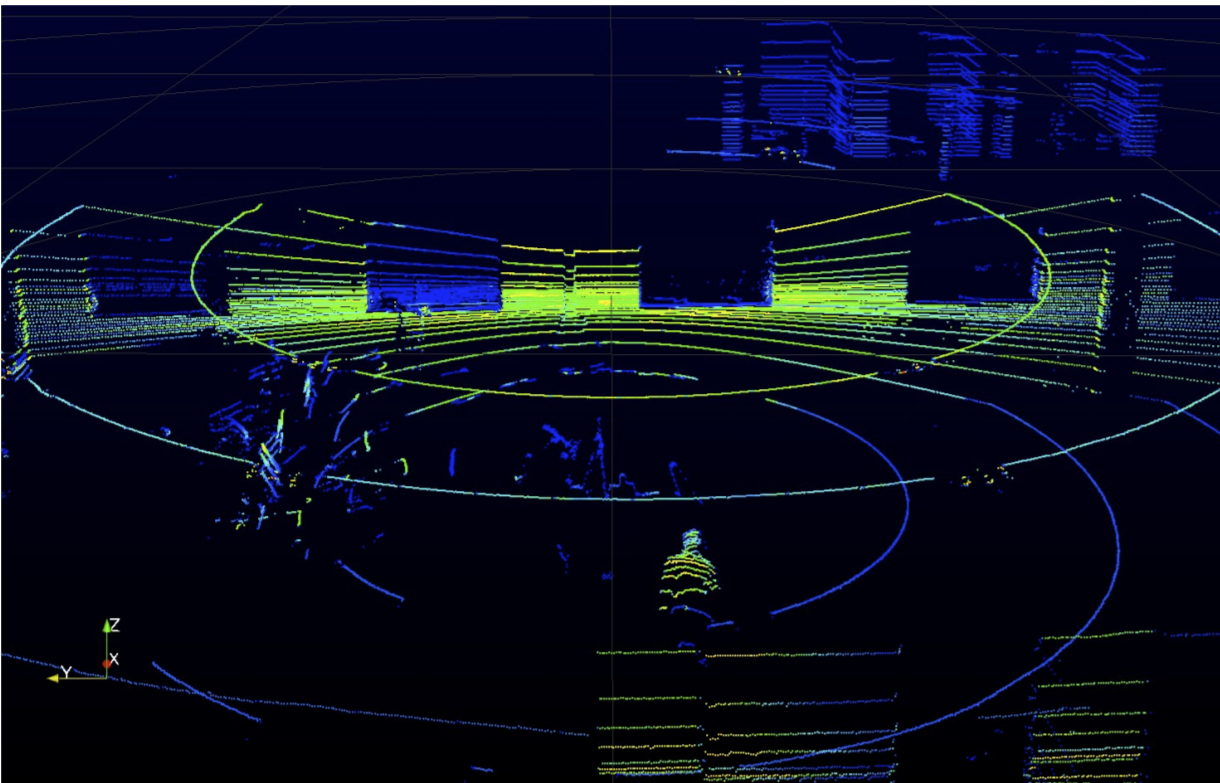 {.confluence-embedded-image
.image-center height=”250”}]{.confluence-embedded-file-wrapper
.image-center-wrapper .confluence-embedded-manual-size}
{.confluence-embedded-image
.image-center height=”250”}]{.confluence-embedded-file-wrapper
.image-center-wrapper .confluence-embedded-manual-size}
The above image shows an example view of VeloView and the VLP-32 web UI. Again, do not think this is useful as RVIZ provides data visualization for more than just the LIDAR. Would be useful if we wanted to isolate the LIDAR, without having to configure RVIZ (the web UI only needs the IP of the rugged and LIDAR).
Cameras
WATO uses three cameras; one at the center of the car which is directly in front of the LIDAR, and two on either side of the center camera. More on the cameras can be found here.
Drivers
Our repository contains slightly updated code from the pointgrey_camera_driver package (2017). There have been updates to this driver found on the changelog, but we are unsure of how useful these updates are, and there does not seem to be any major changes from the 2017 version. If the software division has not yet investigated these changes it would be useful for them to and decide whether or not they are worth implementing.
Any additional changes to the cameras and drivers should decided by the perception and path planning teams as Sensor Interfacing is not actually writing the code utilizing the cameras.
IMU
WATO uses the [Novatel PwrPak7-E1 IMU, and the drivers used are also provided by Novatel. More information on the driver can be found here
Drivers
This year the driver we use has been updated to version 7.08, the new and updated commands are listed below.
New Command Description ————————- ———————————————————————————- SETALIGNMENTORIENTATION Toggles orientation verification condition for INS alignment SOFTLOADFILE Update firmware of receiver using a file stored on the receiver internal storage USERI2CBITRATE Sets user communication bit rate for I^2^C bus
Updated Command Description of Change —————– ———————————————————————- BASEANTENNATYPE Addition of new and random antenna types EXTERNALPVAS Vehicle frame now added to Options mask MAGVAR Updated to new International Geomagnetic Reference Field corrections
As with anything, more information on the update can be found here
To update to the new driver we would need to reach out to Novatel support and get a license key to make the upgrade.
\
\
Attachments:
![]() Screenshot
(144).png (image/png)\
Screenshot
(144).png (image/png)\
Document generated by Confluence on Nov 28, 2021 22:40