watonomous.github.io
[ Software Division : Unit Testing + Development Practices ]
Created by [ Charles Zhang], last modified on Jan 09, 2020
Development Practices
- Follow the Software development style guide: https://docs.google.com/document/d/17oADZU886OFh05lsl7LI79a7sVuTLGD0C0pbeQrvhkM/edit
- All development should be done on branches created from develop using the naming convention: `USERID/FEATURE` eg: `cy9zhang/UnitTest`
- Merge requests should be made into develop and must contain:
- Description of the changes made
- Link to the ticket (if applicable)
- Proof that the code works (Screenshot of unit testing results, screenshot or video of a simulation / rosbag test)
- Thorough unit tests for edge cases (See Unit Testing)
- Some plan for in-car testing (if applicable)
Please comment your code! we have enough un-commented code as is
{.emoticon
.emoticon-smile}
eg: https://git.uwaterloo.ca/WATonomous/decision/merge_requests/216
Unit Testing
Run using: catkin_make run_tests
Unit tests are located in decision/test/. Upon
catkin_make run_tests, the decision/path_planning.test file is
launched and results are displayed to the screen.
[ {.confluence-embedded-image
.shrinkToFit .confluence-external-resource
height=”250”}]{.confluence-embedded-file-wrapper
.confluence-embedded-manual-size}[
{.confluence-embedded-image
.shrinkToFit .confluence-external-resource
height=”250”}]{.confluence-embedded-file-wrapper
.confluence-embedded-manual-size}[ {.confluence-embedded-image
.shrinkToFit .confluence-external-resource
height=”250”}]{.confluence-embedded-file-wrapper
.confluence-embedded-manual-size}
{.confluence-embedded-image
.shrinkToFit .confluence-external-resource
height=”250”}]{.confluence-embedded-file-wrapper
.confluence-embedded-manual-size}
Re-running the tests using rosrun path_planning local_planner_test provides a much nicer gui:
[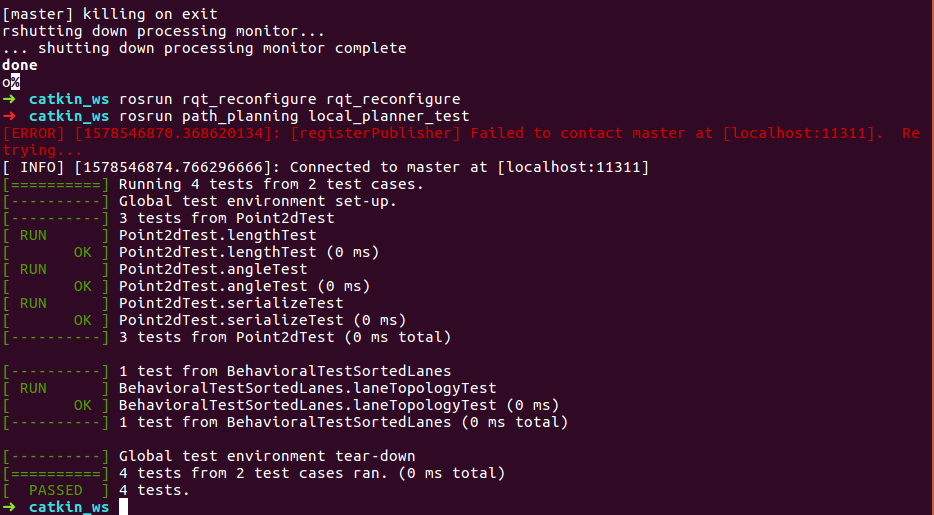 {.confluence-embedded-image
height=”250”}]{.confluence-embedded-file-wrapper
.confluence-embedded-manual-size}
{.confluence-embedded-image
height=”250”}]{.confluence-embedded-file-wrapper
.confluence-embedded-manual-size}
Writing Unit Tests:
C++ Unit tests are written through RosTest using the GTest Framework
How many unit tests should I write?
- Your judgement. Test obvious edge cases, basic error cases, and at least one general case. Still, don't go overboard.
- If you expect the function you write will change very often, you can write more generic unit tests.
Adding new Unit Tests:
When adding unit tests, either add to your existing module's test file, or if you are creating a new set of unit tests for a new module / feature, create a new .cpp file for you new unit testing suite.
If you're adding a new cpp file:
- create the cpp file under test/, eg test/test_suite.cpp
- Add the new file to decision/CMakeLists.txt under local_planner_test
CMakeLists.txt
# Unit Testing Node
if(CATKIN_ENABLE_TESTING)
find_package(rostest REQUIRED)
add_rostest_gtest(local_planner_test
./test/path_planning.test
./test/utest_main.cpp
./test/geom_test.cpp
./test/behavioral_test.cpp
$
$)
target_link_libraries(local_planner_test $)
add_dependencies(local_planner_test $)
add_dependencies(local_planner_test $)
endif()
Resources:
- http://wiki.ros.org/rostest/Writing#Example_rostest_files
- http://wiki.ros.org/gtest
- https://github.com/google/googletest/blob/master/googletest/docs/primer.md
\
Attachments:
![]() image2020-1-9_0-15-31.png
(image/png)\
image2020-1-9_0-15-31.png
(image/png)\
Document generated by Confluence on Dec 10, 2021 04:01