watonomous.github.io
- Knowledge Base
- Knowledge Base Home
- Platform Onboarding
- GSuite User Guide
- GSuite Google Calendar User Guide
[ Knowledge Base : Adding Google Calendar to Your Personal Calendar ]
Created by [ Ray Li] on Jan 23, 2020
First, go to Google calendar.
[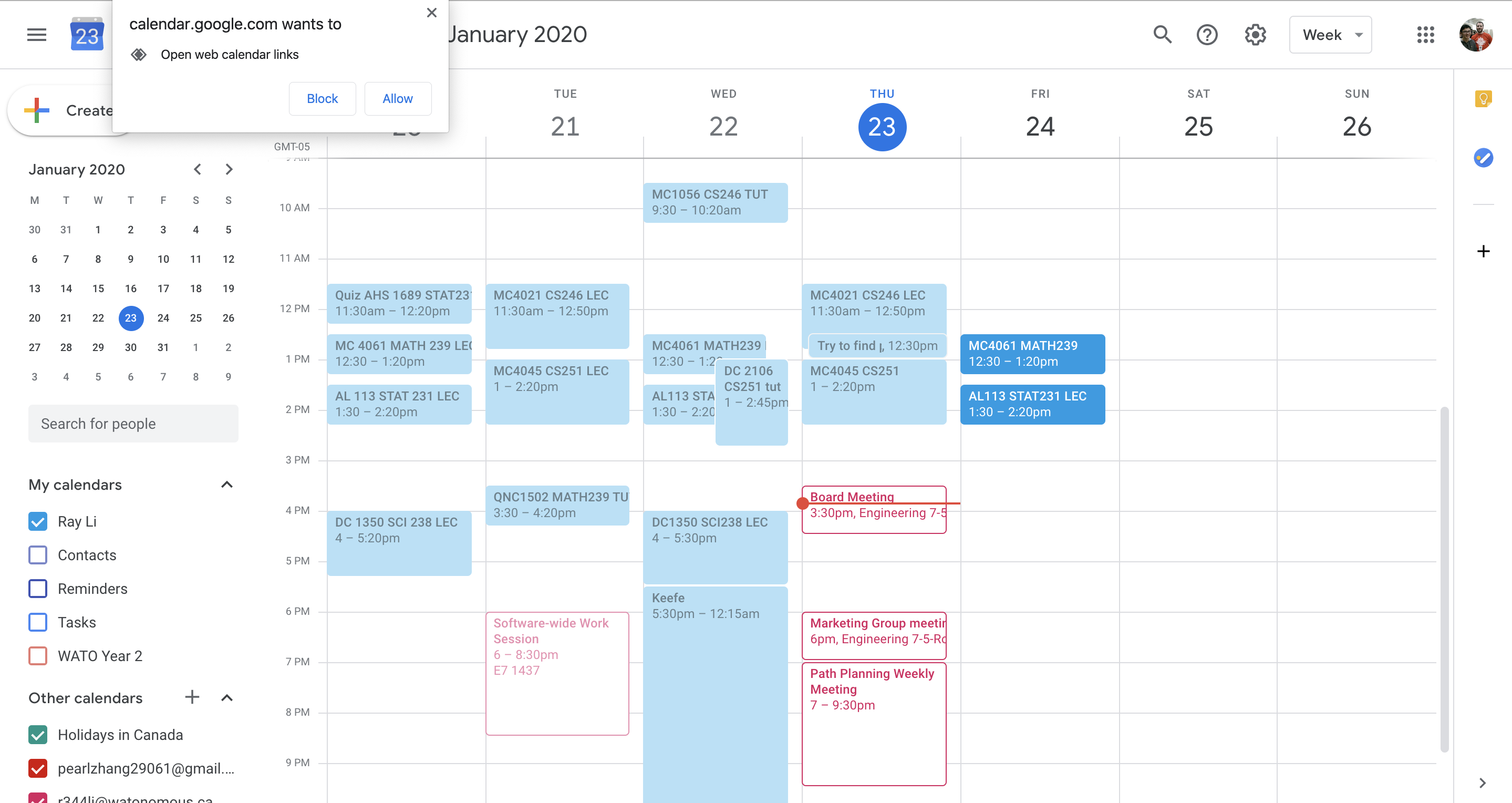 {.confluence-embedded-image
height=”250”}]{.confluence-embedded-file-wrapper
.confluence-embedded-manual-size}
{.confluence-embedded-image
height=”250”}]{.confluence-embedded-file-wrapper
.confluence-embedded-manual-size}
\
Next, click on your icon to switch to your WATonomous account.
[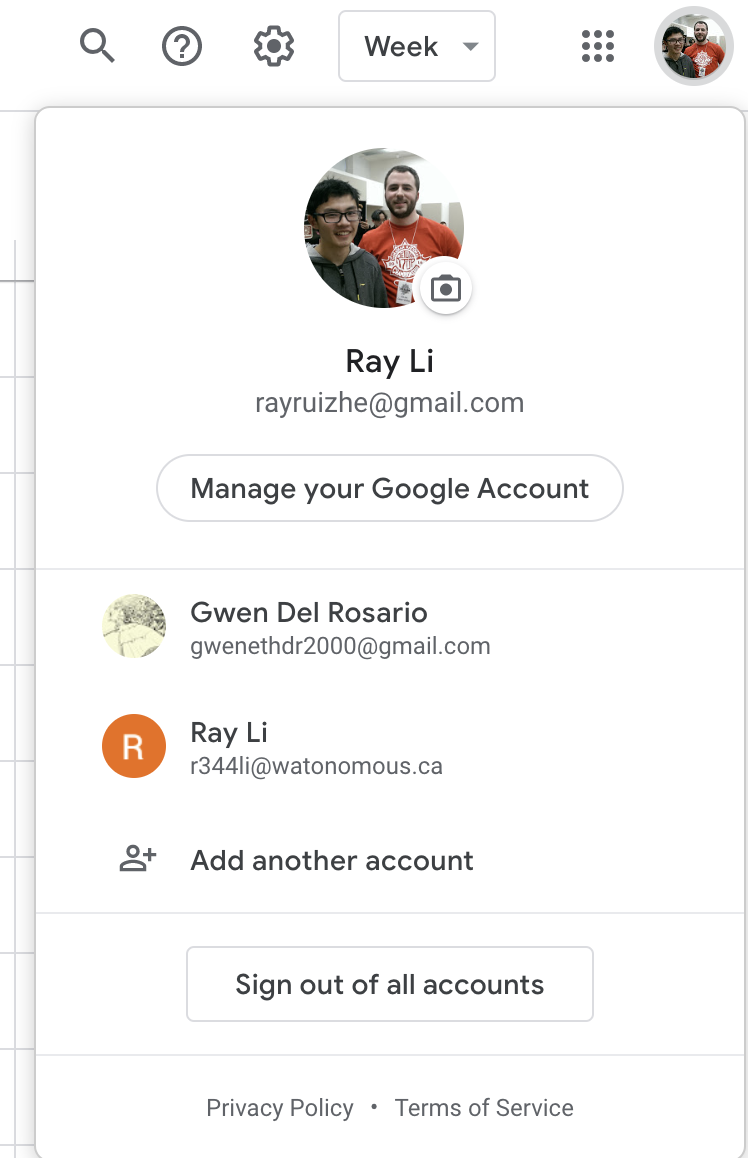 {.confluence-embedded-image
.confluence-thumbnail height=”250”}]{.confluence-embedded-file-wrapper
.confluence-embedded-manual-size}
{.confluence-embedded-image
.confluence-thumbnail height=”250”}]{.confluence-embedded-file-wrapper
.confluence-embedded-manual-size}
\
[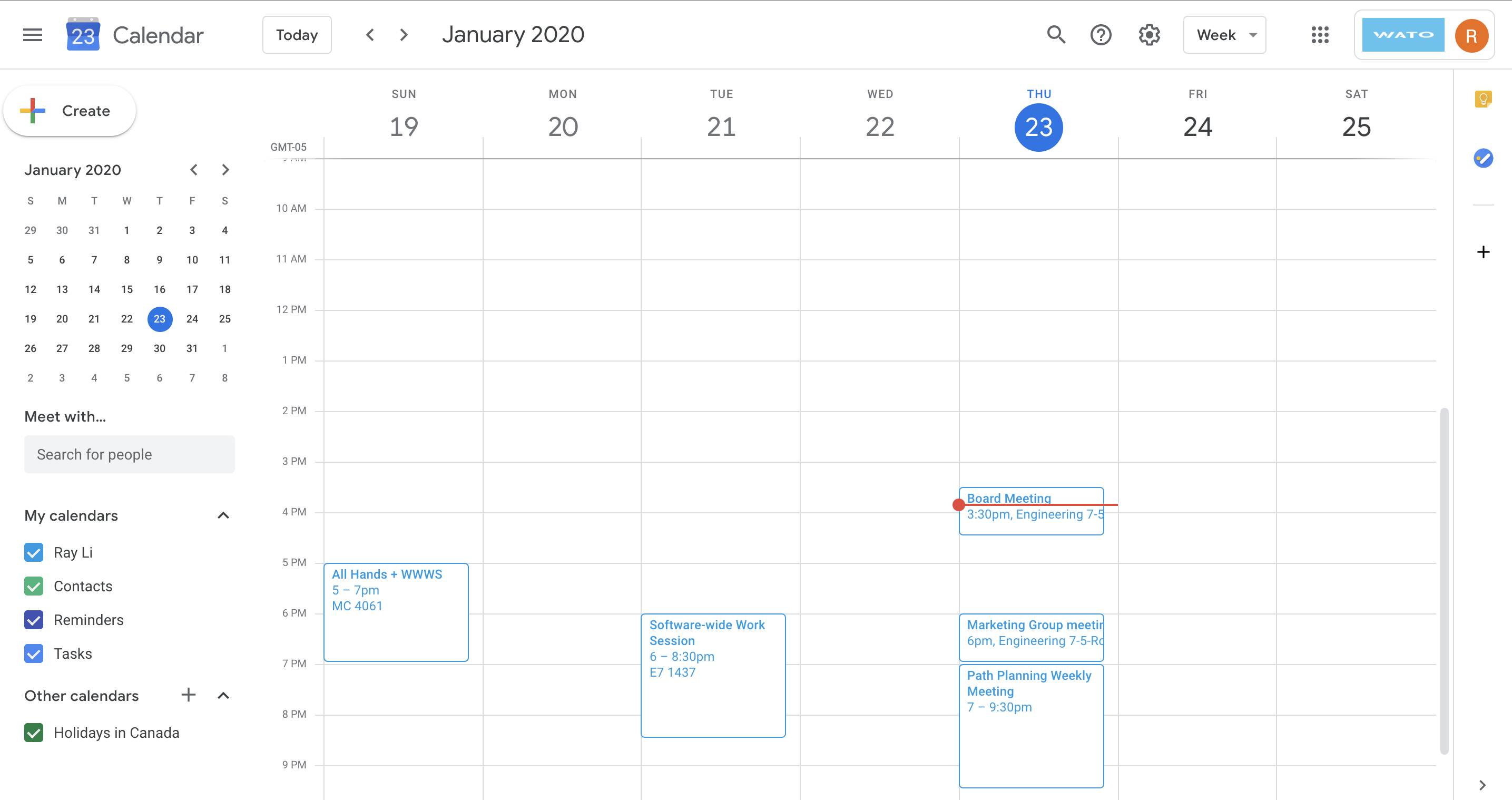 {.confluence-embedded-image
height=”250”}]{.confluence-embedded-file-wrapper
.confluence-embedded-manual-size}
{.confluence-embedded-image
height=”250”}]{.confluence-embedded-file-wrapper
.confluence-embedded-manual-size}
Next, click on the 3 dots beside your name to name. Then click on setting and sharing.
[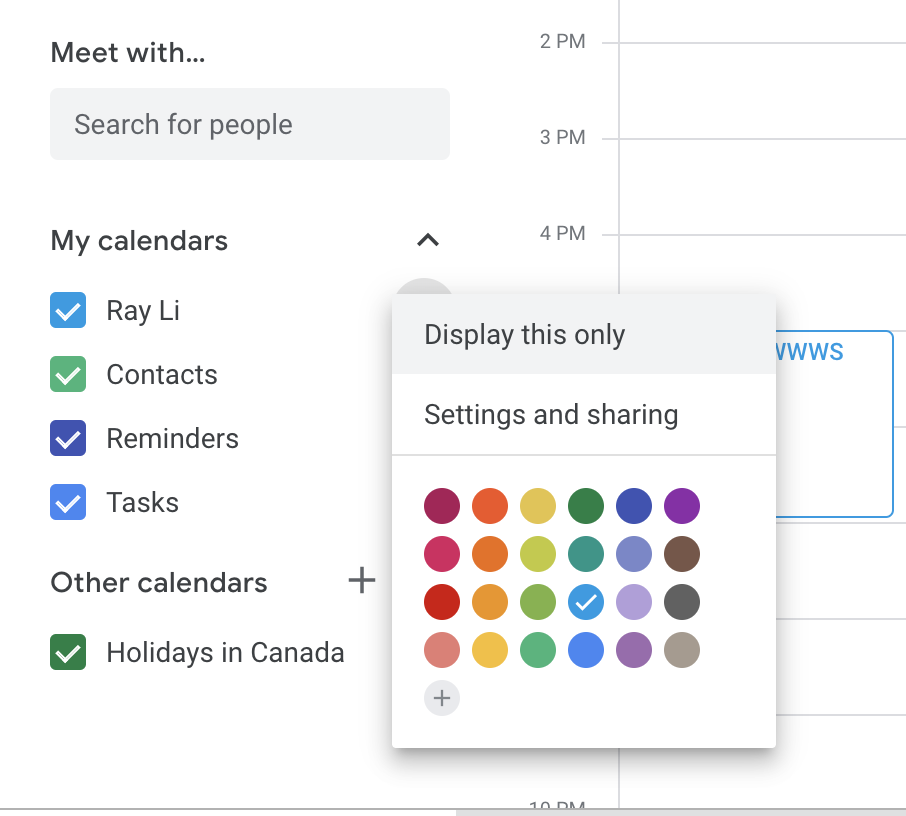 {.confluence-embedded-image
.confluence-thumbnail height=”250”}]{.confluence-embedded-file-wrapper
.confluence-embedded-manual-size}
{.confluence-embedded-image
.confluence-thumbnail height=”250”}]{.confluence-embedded-file-wrapper
.confluence-embedded-manual-size}
Score down.
[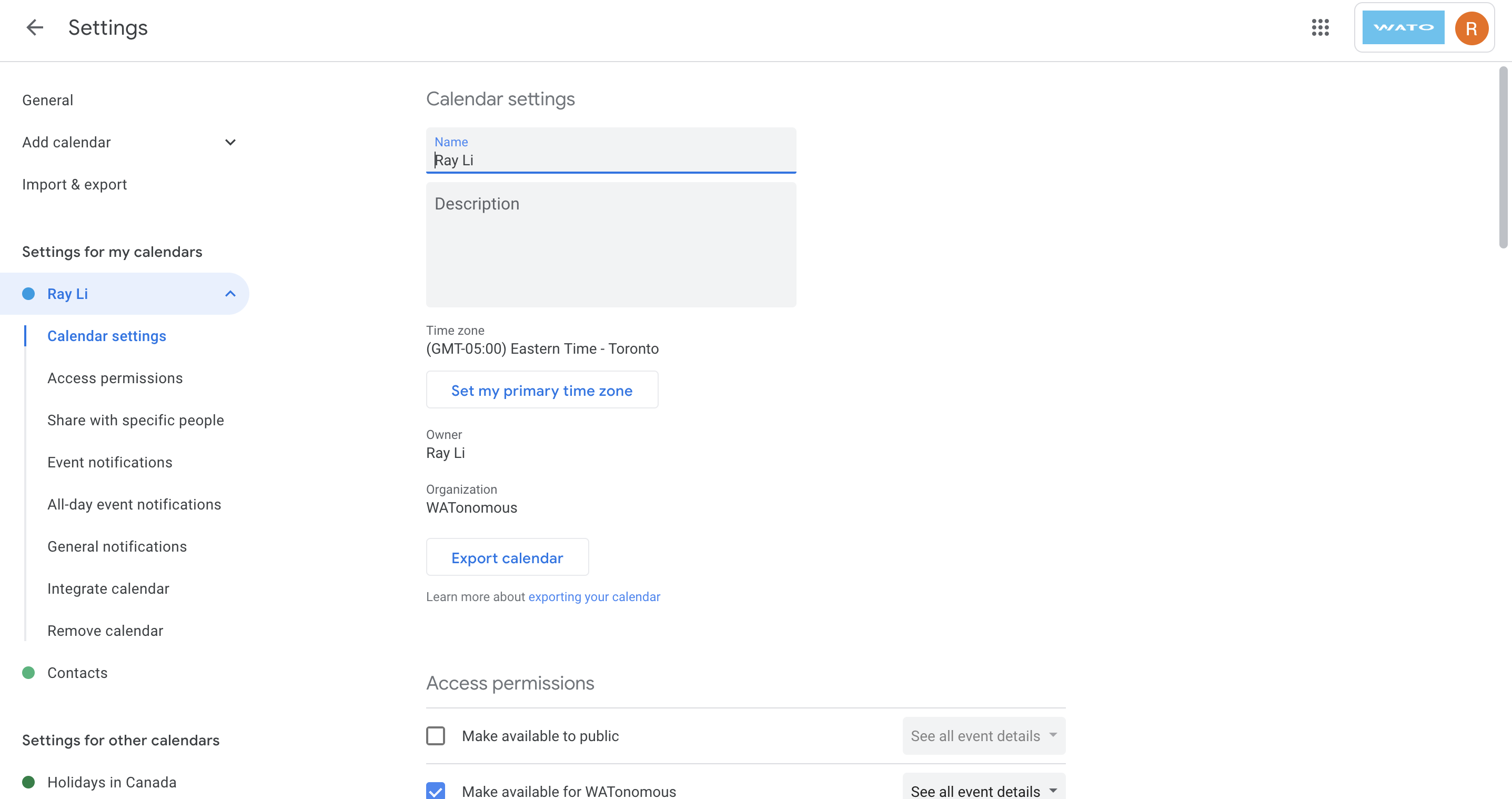 {.confluence-embedded-image
height=”250”}]{.confluence-embedded-file-wrapper
.confluence-embedded-manual-size}
{.confluence-embedded-image
height=”250”}]{.confluence-embedded-file-wrapper
.confluence-embedded-manual-size}
Add yourself!
[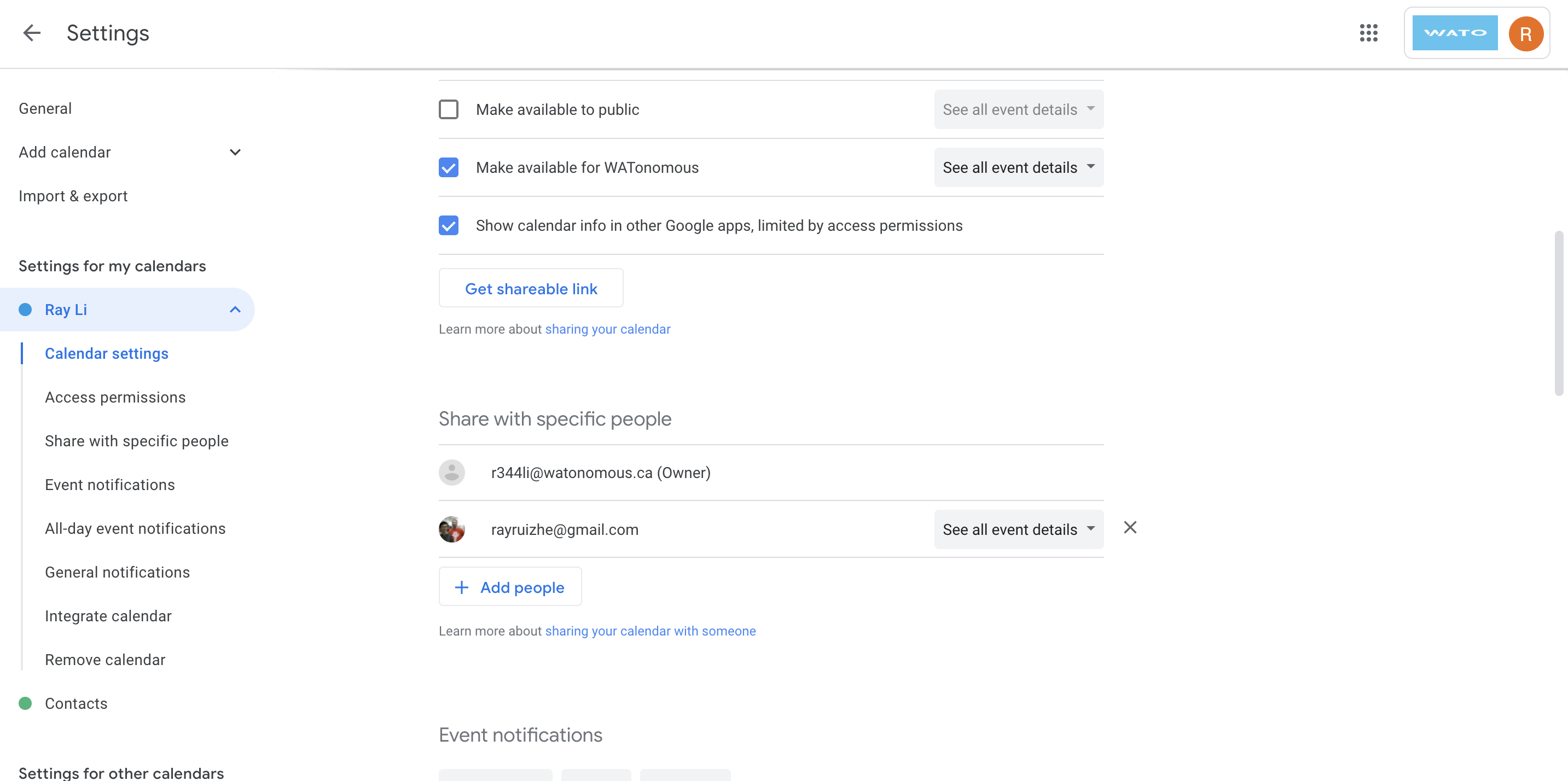 {.confluence-embedded-image
height=”250”}]{.confluence-embedded-file-wrapper
.confluence-embedded-manual-size}
{.confluence-embedded-image
height=”250”}]{.confluence-embedded-file-wrapper
.confluence-embedded-manual-size}
Go to your calendar to check if the WATonomous calendar is showing up on your main Google account.
[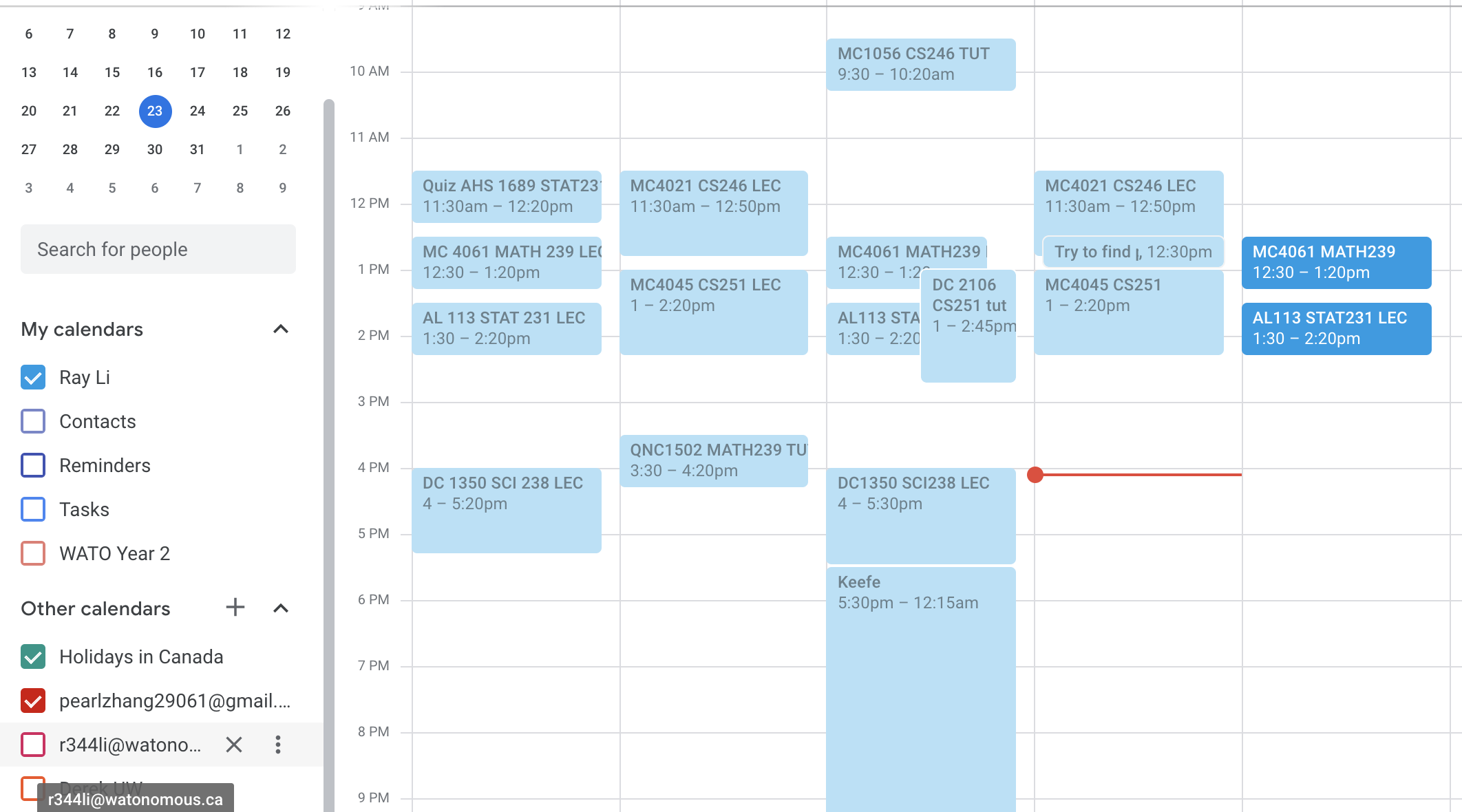 {.confluence-embedded-image
height=”250”}]{.confluence-embedded-file-wrapper
.confluence-embedded-manual-size}
{.confluence-embedded-image
height=”250”}]{.confluence-embedded-file-wrapper
.confluence-embedded-manual-size}
If it does not appear, click on your watonomous account in the lower-left corner.
[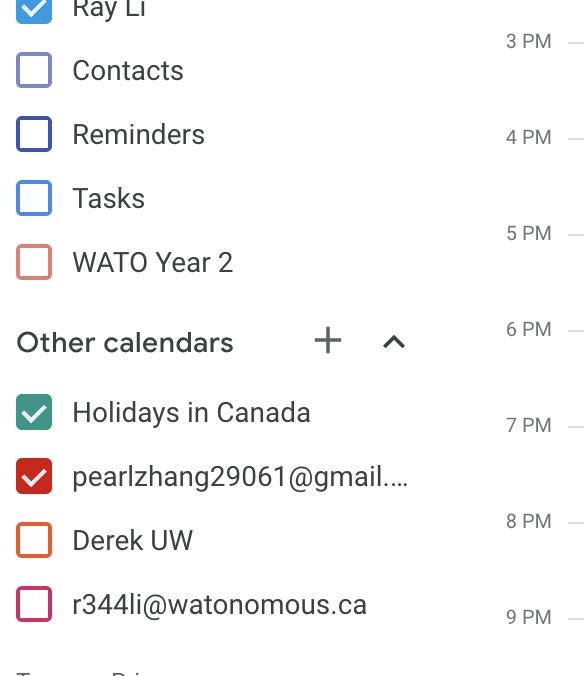 {.confluence-embedded-image
.confluence-thumbnail height=”250”}]{.confluence-embedded-file-wrapper
.confluence-embedded-manual-size}
{.confluence-embedded-image
.confluence-thumbnail height=”250”}]{.confluence-embedded-file-wrapper
.confluence-embedded-manual-size}
[Your WATonomous calendar should show up now! ]
[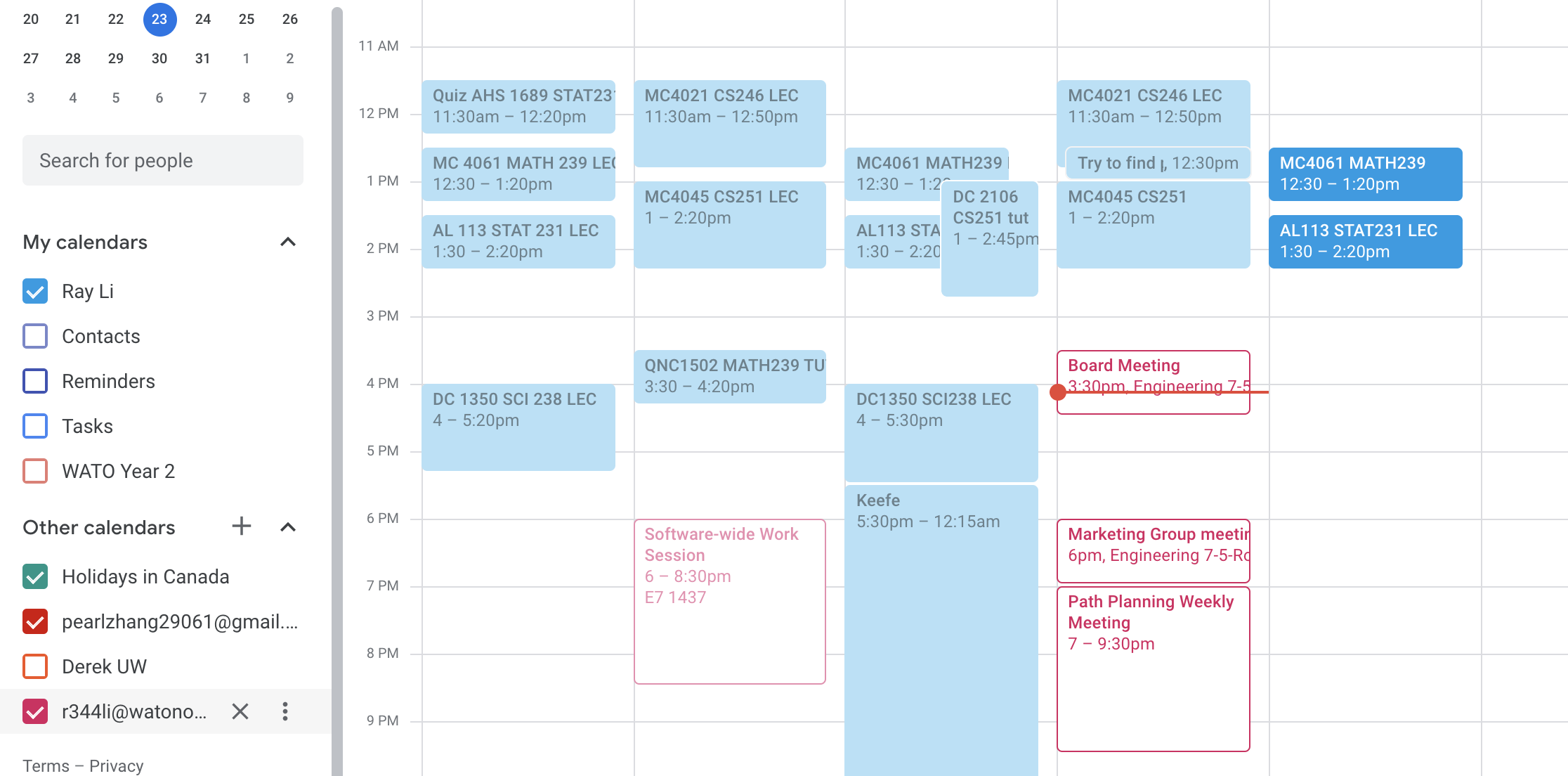 {.confluence-embedded-image
height=”250”}]{.confluence-embedded-file-wrapper
.confluence-embedded-manual-size}
{.confluence-embedded-image
height=”250”}]{.confluence-embedded-file-wrapper
.confluence-embedded-manual-size}
\
Attachments:
![]() Screen Shot
2020-01-23 at 3.51.31 PM.png
(image/png)
Screen Shot
2020-01-23 at 3.51.31 PM.png
(image/png)
![]() Screen Shot
2020-01-23 at 3.51.41 PM.png
(image/png)
Screen Shot
2020-01-23 at 3.51.41 PM.png
(image/png)
![]() Screen Shot
2020-01-23 at 3.51.55 PM.png
(image/png)
Screen Shot
2020-01-23 at 3.51.55 PM.png
(image/png)
![]() Screen Shot
2020-01-23 at 3.52.07 PM.png
(image/png)
Screen Shot
2020-01-23 at 3.52.07 PM.png
(image/png)
![]() Screen Shot
2020-01-23 at 3.52.17 PM.png
(image/png)
Screen Shot
2020-01-23 at 3.52.17 PM.png
(image/png)
![]() Screen Shot
2020-01-23 at 3.52.21 PM.png
(image/png)
Screen Shot
2020-01-23 at 3.52.21 PM.png
(image/png)
![]() Screen Shot
2020-01-23 at 12.39.31 PM.png
(image/png)
Screen Shot
2020-01-23 at 12.39.31 PM.png
(image/png)
![]() Screen Shot
2020-01-23 at 4.04.21 PM.png
(image/png)
Screen Shot
2020-01-23 at 4.04.21 PM.png
(image/png)
![]() Screen Shot
2020-01-23 at 4.06.55 PM.png
(image/png)
Screen Shot
2020-01-23 at 4.06.55 PM.png
(image/png)
![]() Screen Shot
2020-01-23 at 4.07.04 PM.png
(image/png)
Screen Shot
2020-01-23 at 4.07.04 PM.png
(image/png)
![]() Screen Shot
2020-01-23 at 4.07.10 PM.png
(image/png)\
Screen Shot
2020-01-23 at 4.07.10 PM.png
(image/png)\
Document generated by Confluence on Nov 19, 2021 12:21